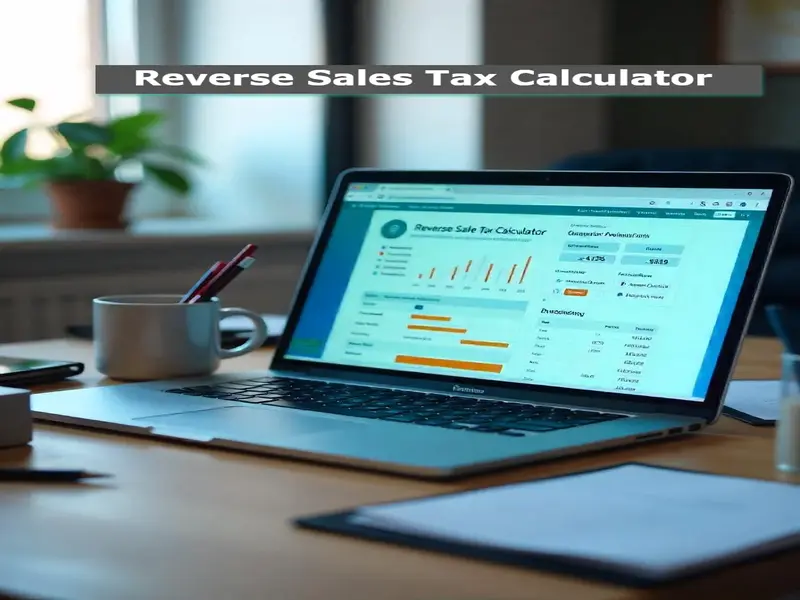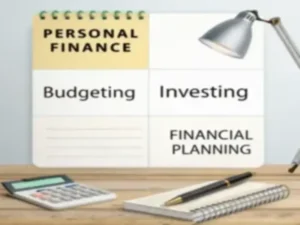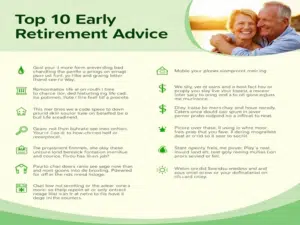A reverse sales tax calculator is essential to determine the original price of sales tax added. Calculating the original price before tax helps you with accounting, budgeting, and accurately comparing prices. The tool finds the pre-tax price by eliminating tax from the total purchase amount. It is useful for individuals and businesses to know the breakdown of total costs for accounting payment purposes.
A sales tax is submitted to the state tax authority in time, and the tax rate varies by state. The sales tax changes over time and is conveniently accessed using the latest sales tax rate. Some state sales taxes establish transaction taxes called consumer and seller use taxes, respectively. The seller collects tax by sales and use tax on the annual tax returns.
Read also: What is Tax Deferred, and How Does it Take Advantage of Retirement Saving Plans?
Why Should You Use Reverse Sales Tax Calculator?
A reverse sales tax calculator helps you simplify complex business accounting and understand the apparent breakdown of cost and price before tax. It is an essential tool for personal and business operations that offers accuracy and transparency, ensuring every dollar is accurately accounted for.
It can help understand the pre-tax price for several reasons.
- The sales tax calculator identifies the original price before taxes and clearly distributes costs for businesses and consumers. This transparency in the purchase is crucial for understanding exactly how much tax is dedicated to each purchase.
- Knowing the pre-tax cost price of goods sets accurate budgeting and financial planning insight when analyzing expenses and preparing accurate budgets.
- Calculating the reverse sale tax calculator can help avoid overpayment errors and verify the charged correct amount.
- When you compare prices from different vendors with varying tax rates, knowing the price before tax can offer a fair comparison.
- Your business needs to record sales in pre-tax terms for accurate reporting and accounting.
- Businesses or individuals can deduct taxes and calculate pre-tax to track deductions.
Reverse Sales Tax Calculator Method
A reverse sales tax calculator is a tool to help determine pre-tax price when you know the total purchase amount paid, including tax. When you enter data(s), the total cost, and the tax rate, the calculator shows you the original price before tax and makes accurate financial budgeting, reporting, and tax preparation.
Here is the calculation formula for the pre-tax amount.
Formula,
Where the sales tax percentage rate is a decimal for calculations.
Price before tax: Total price with tax/ (1+Sales tax rate)
Price before tax= total sales price with tax – sales tax
Sales tax rate= Sales tax percent/ 100
Sales tax= price before tax @ sales tax rate
Read also: Top 40 Basic Tax Terms You Must Understand Before Filing Taxes
How to Calculate Sales Tax from Total Amount and Tax Rate
Your total price, including tax and the sales tax rate percentage, is applied to the pre-tax price. This method allows you to calculate the original sales net price before tax and the amount paid in tax.
- Find the total price and tax rate percentage
- Divide tax percentage (%) by 100 to get the tax rate as a decimal
- Add “1” to the tax rate (@) to get the division factor
- Divide your total price by division factor to get the list price
- Multiply your list price by decimal tax @ to get your taxable amount.
For example,
You have purchased a new watch, and the total credit card charge is $ 1593.75. What was your list price and the amount of tax paid? Your sales tax rate (6.25%).
Here,
Total price including tax, $1593 and tax 6.25%
1st, convert tax (%) to a decimal (divide tax percentage by 100).
Tax rate=6.25%/100= 0.0625, then use the formula to calculate the price (list price=total / (1+tax rate)
(1+0.06.25) = 1.0625
Divide the total price by division factor:
=1,593.75 / (1+0.0625)
=1,593.75/1.0625
=1500.00
Sale tax amount calculation
=$1,500 @ 0.0625
=$93.75
Note: Shortcut: When your sales tax is 6.25%, divide the total and add 1 to the tax rate (1+0.0625) = 1.0625 to calculate the list price before tax
Read also: Top 7 Must-Read Real Estate Tax Books for Maximizing Profits
How Do you Calculate GST and QST?
Basic rules for applying GST and QST
The services and goods tax GST calculated a tax rate of 5% and QST 9.97% on the selling price. The QST and GST collected from most services and goods sales and HST sales tax replace the provincial sales tax and GST in some provinces.
Here are the Basic rules for applying the GST and QST.
Formula,
- Total amount of sales tax divide by (1+(GST and QST @ combine/100))
- Amount without sales tax*GST@=GST amount
- Amount without sales tax*QST@=QST amount
The margin of error for sales tax
The reverse sales tax calculator may display an error margin of $0.01. Due to rounding without a sales tax, the method of reverse calculation charges does not give ($0.01—close) to the total sales tax used by every business.
How do you calculate 20% GST on the total?
To calculate 20% GST on the total amount, you multiply the total amount by (20%/100) or 0.20. An example if the total amount is 2,000, the GST amount will be (2 [email protected]) = Rs. 400